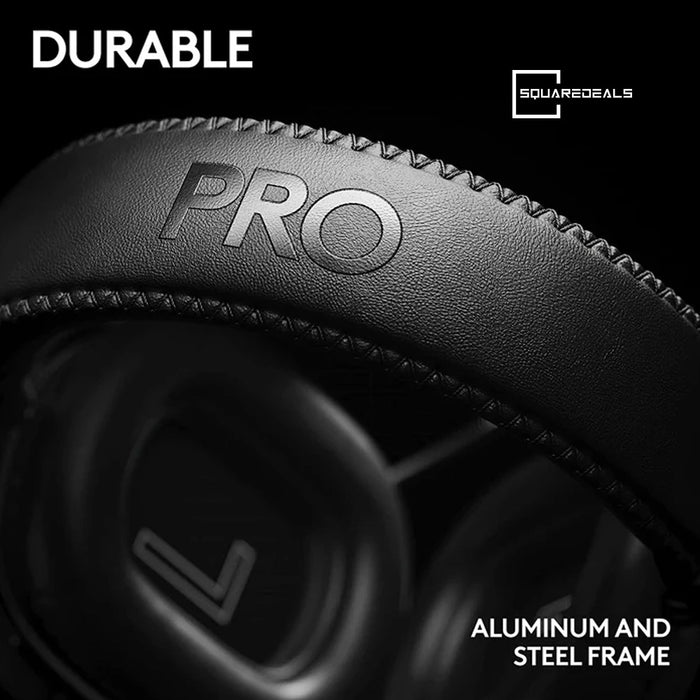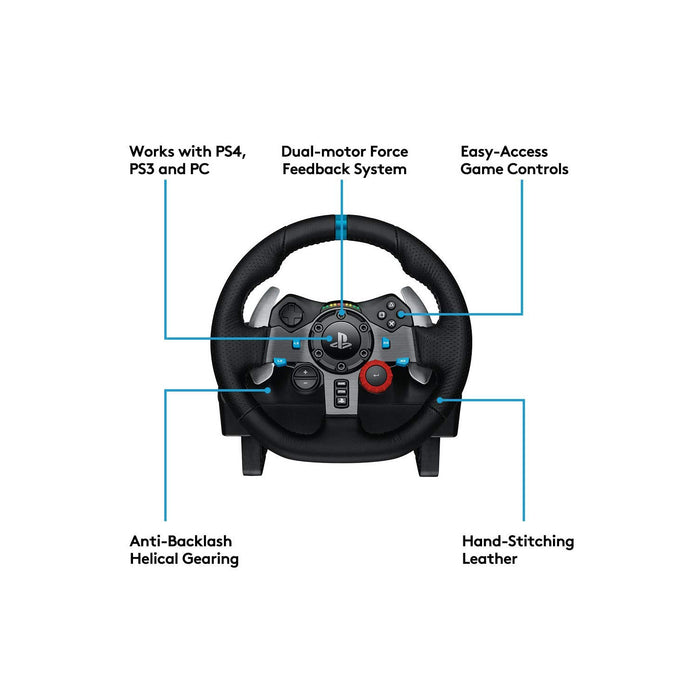Our exclusive hybrid optical-mechanical switch technology combines the speed and reliability of optical switches with the low power consumption and satisfying click feel of a traditional galvanic (or mechanical) microswitch. Get the performance pros need without the impact to battery life.
- Pro-level precision
- The reliability of LIGHTSPEED
- Featuring 2K polling and USB-C
- 95-hour battery life
- POWERPLAY wireless charging compatibility
- Comfortable. Smooth. Seamless
- Zero-additive PTFE
-
Warranty: 2 Years
LOGITECH G PRO X SUPERLIGHT 2 GAMING MOUSE WHITE
MPN: 910-006640
UPC: 097855177858
LOGITECH G PRO X SUPERLIGHT 2 GAMING MOUSE MAGENTA
MPN: 910-006799
UPC: 097855182678
LOGITECH G PRO X SUPERLIGHT 2 GAMING MOUSE BLACK
MPN: 910-006632
UPC: 097855177810