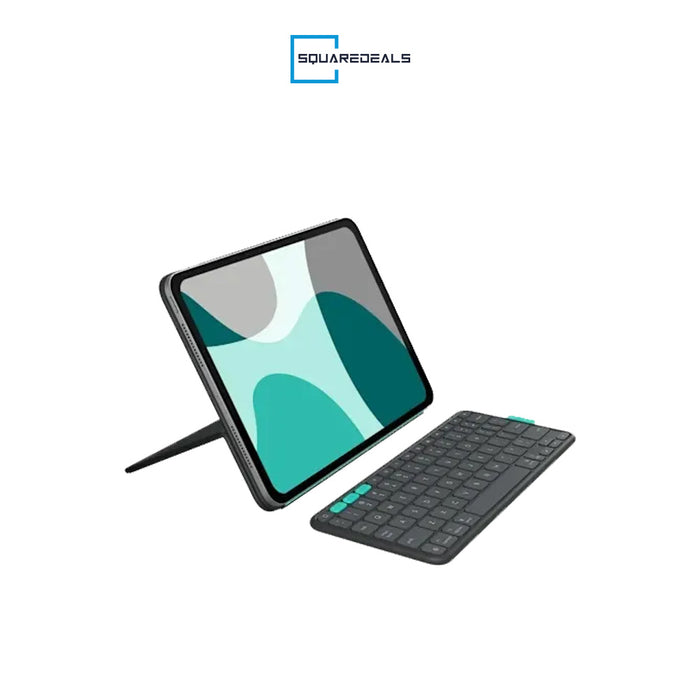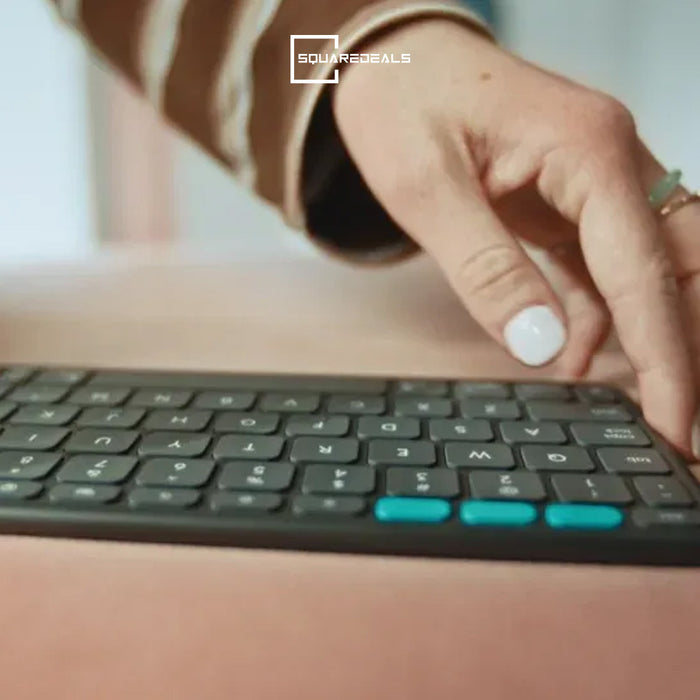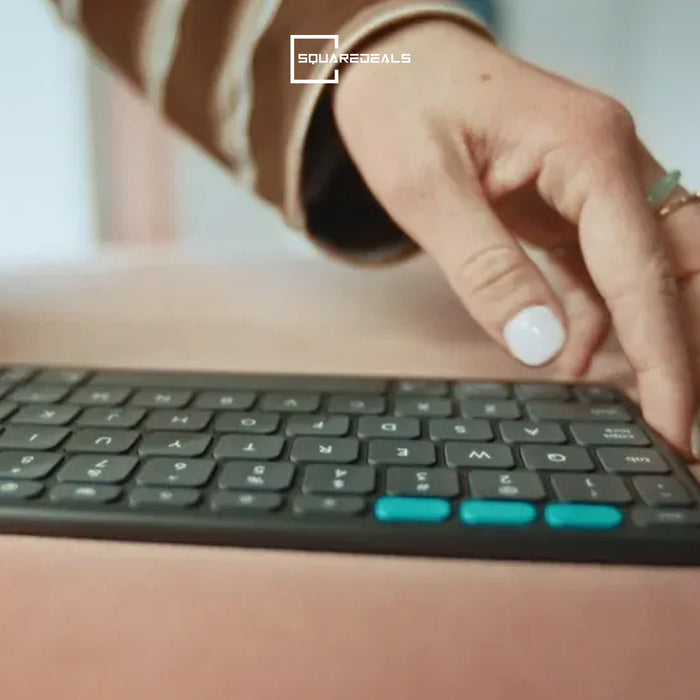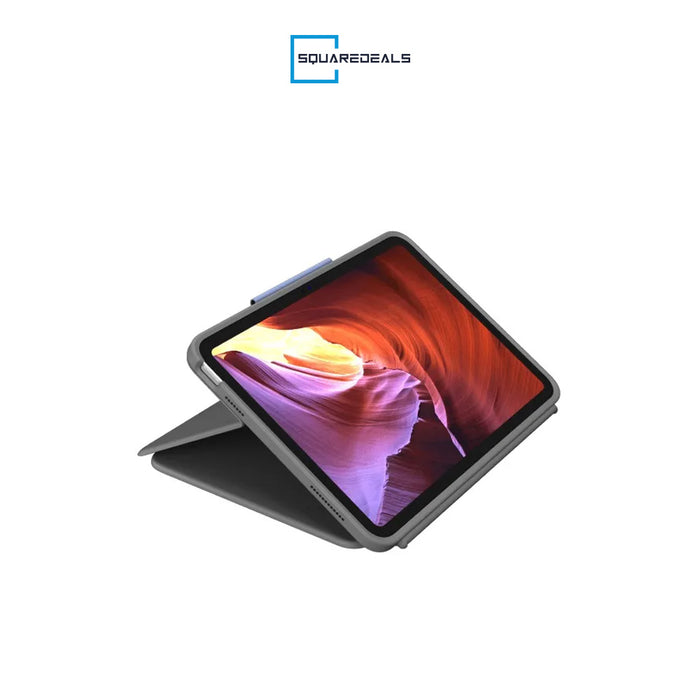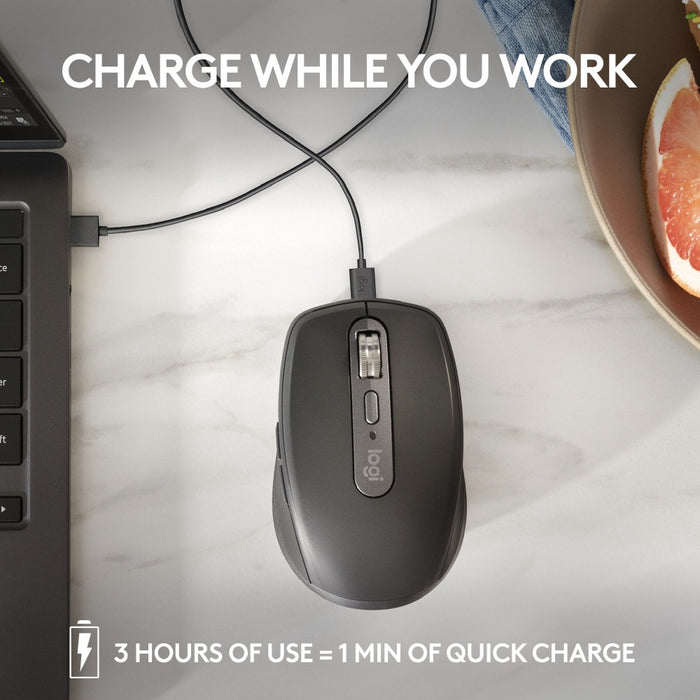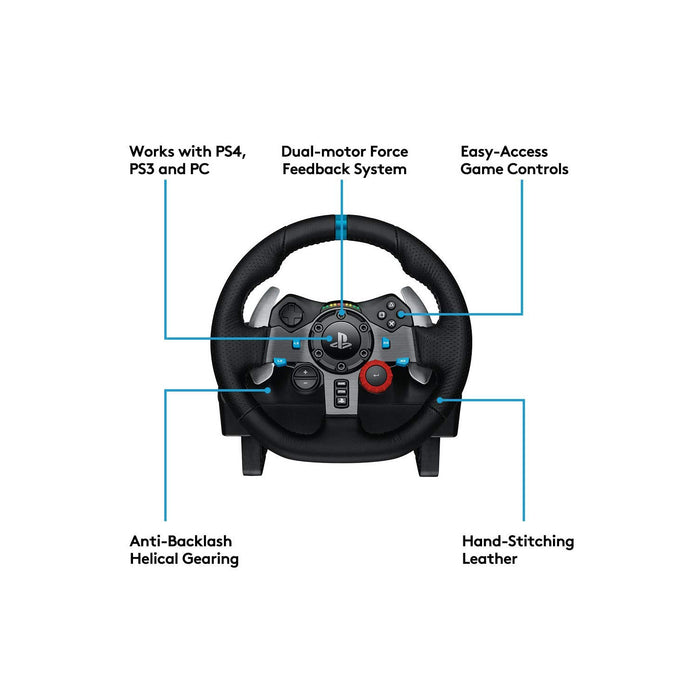Save 21%
Save 21%
Logitech Flip Folio Keyboard Case for iPad Pro 11 (M4 M5) iPad Air 11 (M3 M2 5th Gen) Graphite
Logitech Flip Folio Keyboard Case for iPad Pro 11 (M4 M5) iPad Air 11 (M3 M2 5th Gen) Graphite
Keyboard
- Keyboard Type: Bluetooth wireless keyboard, Full row of iPadOS shortcut keys
- Backlit Keys: No
- iPad Pro and iPad Air 11-inch: 18mm key pitch, 1mm key travel
- iPad Pro and iPad Air 13-inch: 19mm key pitch, 1mm key travel
- Platform Compatibility: Shortcut keys optimized for iPadOS, Bluetooth Low Energy, Windows®* 11 or later, macOS* 11 or later , iPadOS 17 or later, iOS* 14 or later, Android™* 9 or later, ChromeOS™* , Linux®*, Works with Chromebook™*. (*The basic functions of the keyboard work.)
Compatible devices
- iPad Pro 11-inch (M4) aka 5th Gen
-
A2836, A2837, A3006
- iPad Air 11-inch (M3)
- A3266, A3267, A3270
- iPad Air 11-inch (M2)
- A2902, A2899, A2900
- iPad Air 10.9-inch (5th Gen)
-
A2588, A2589, A2591
Warranty: 1 Year (Logitech Singapore Service Centre)